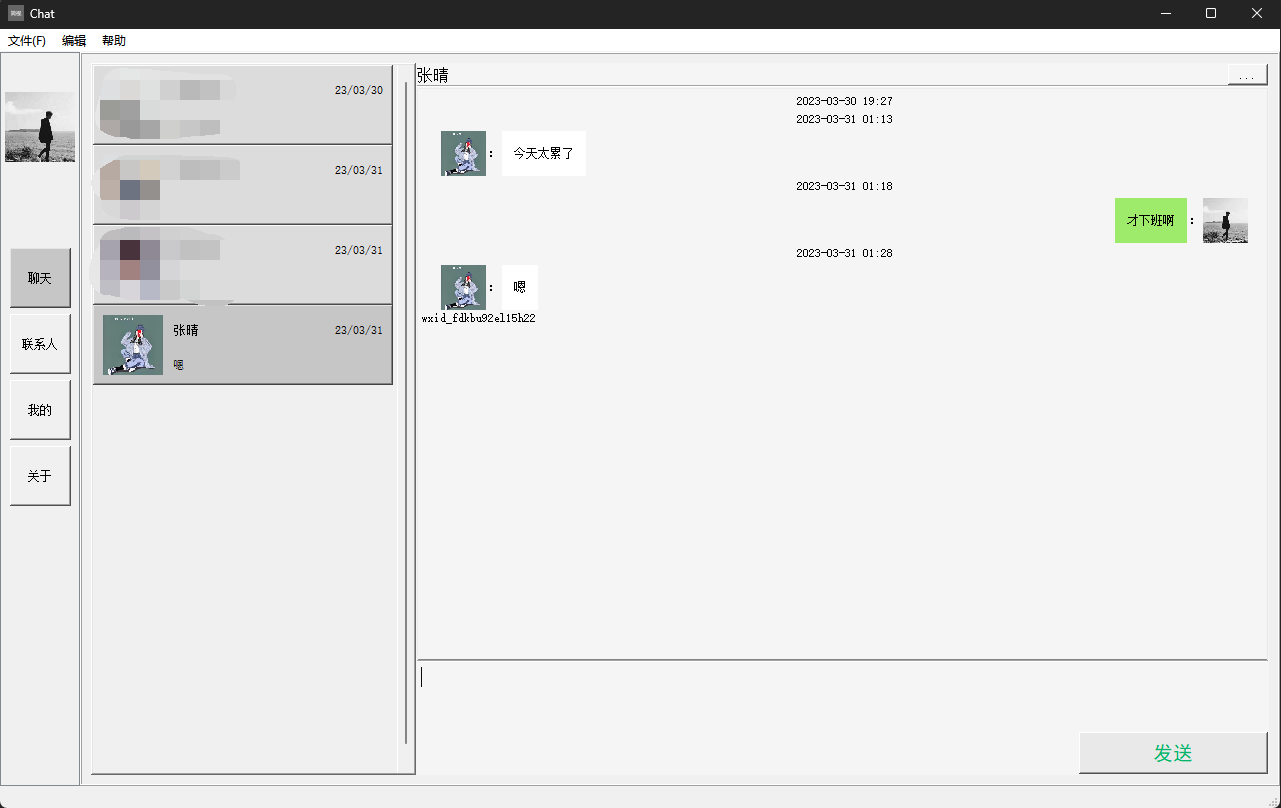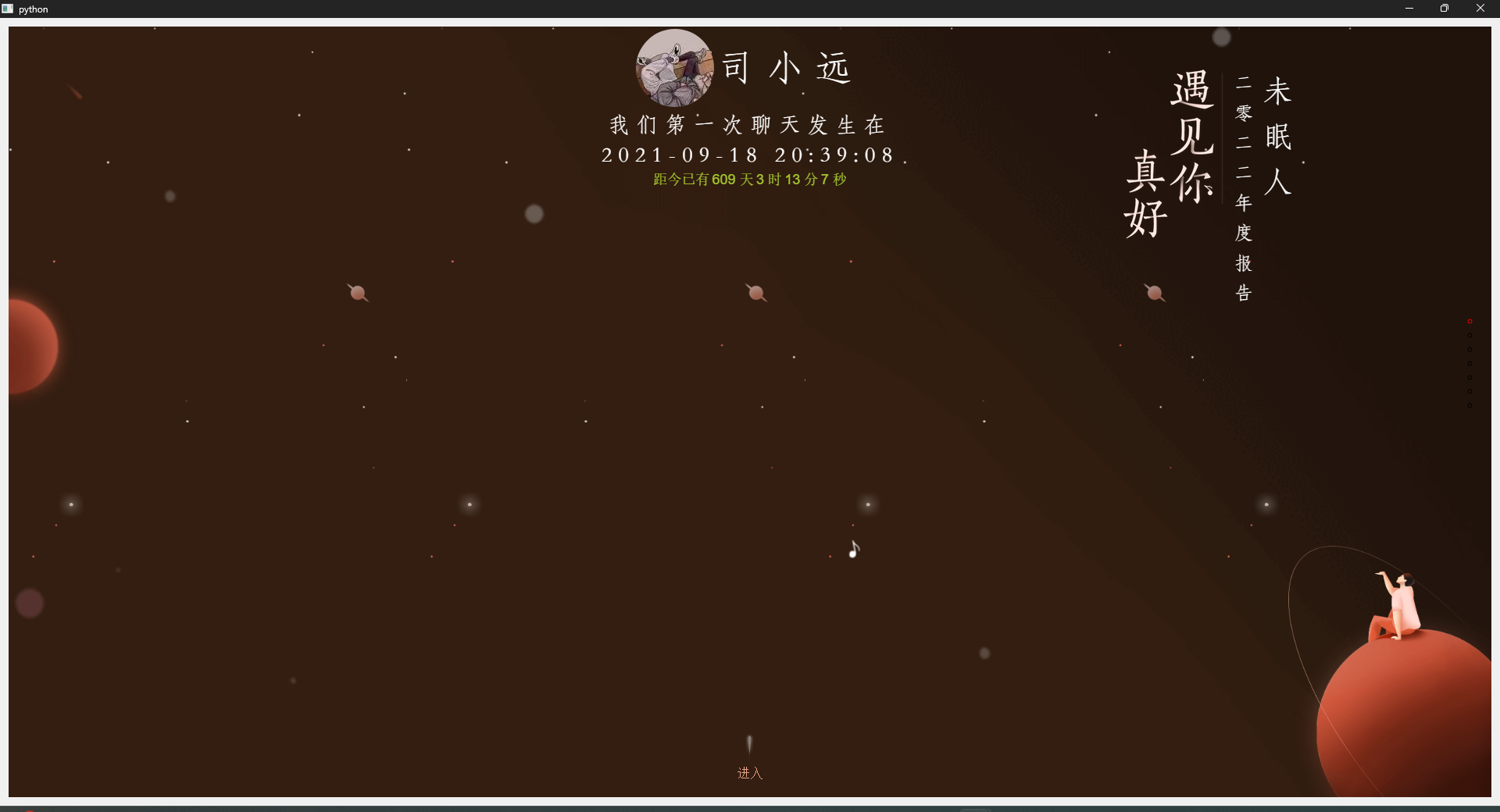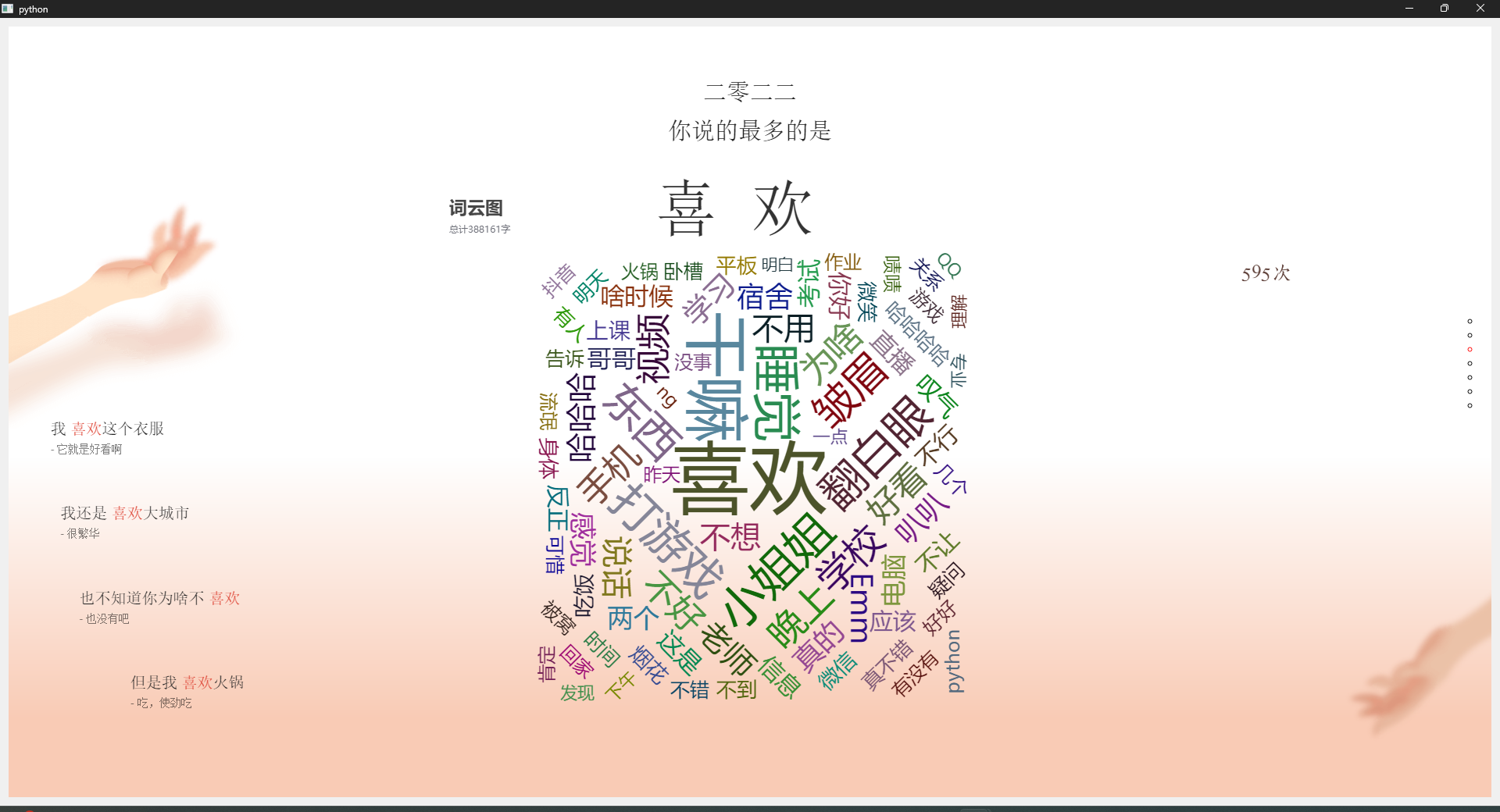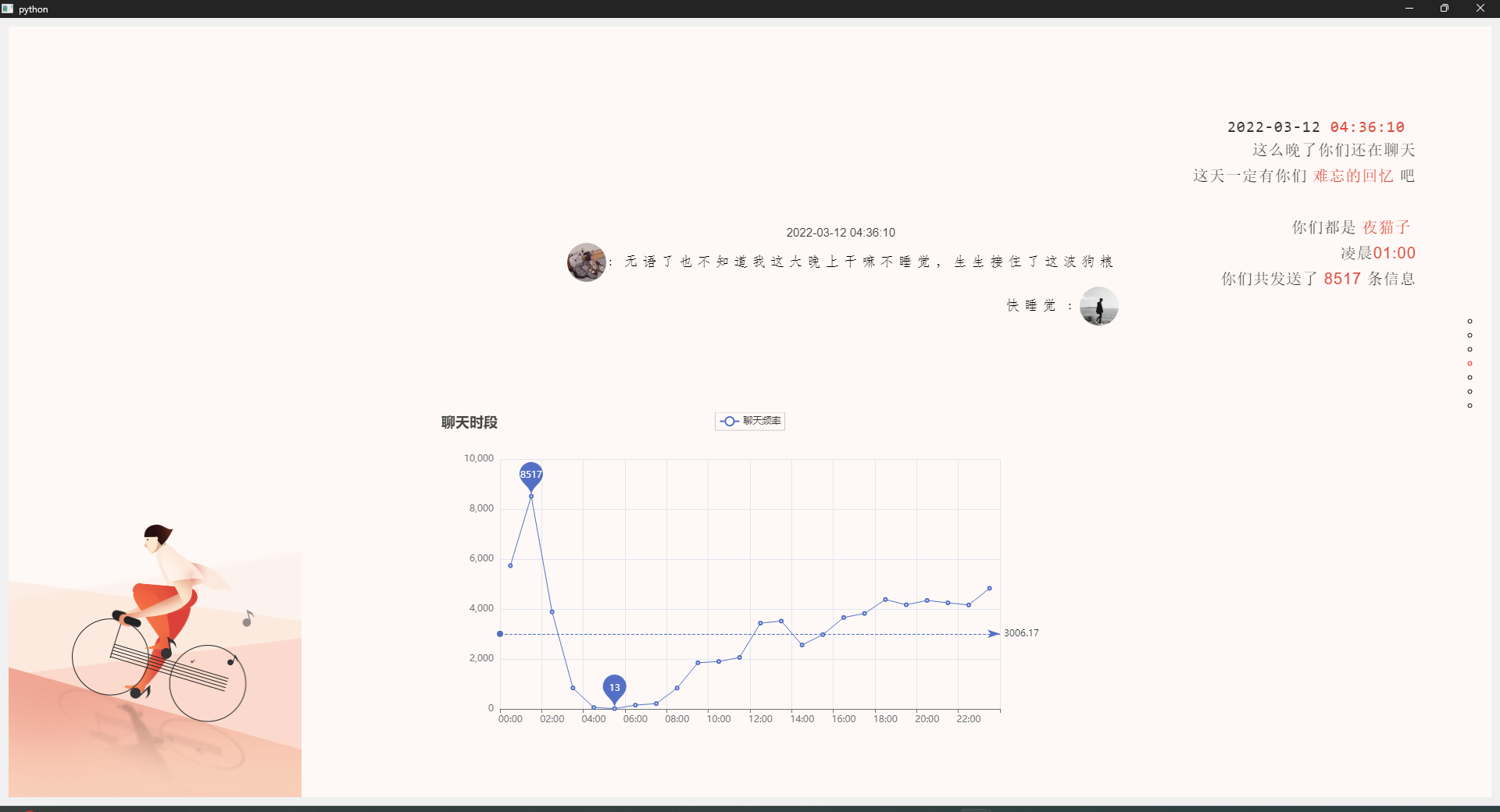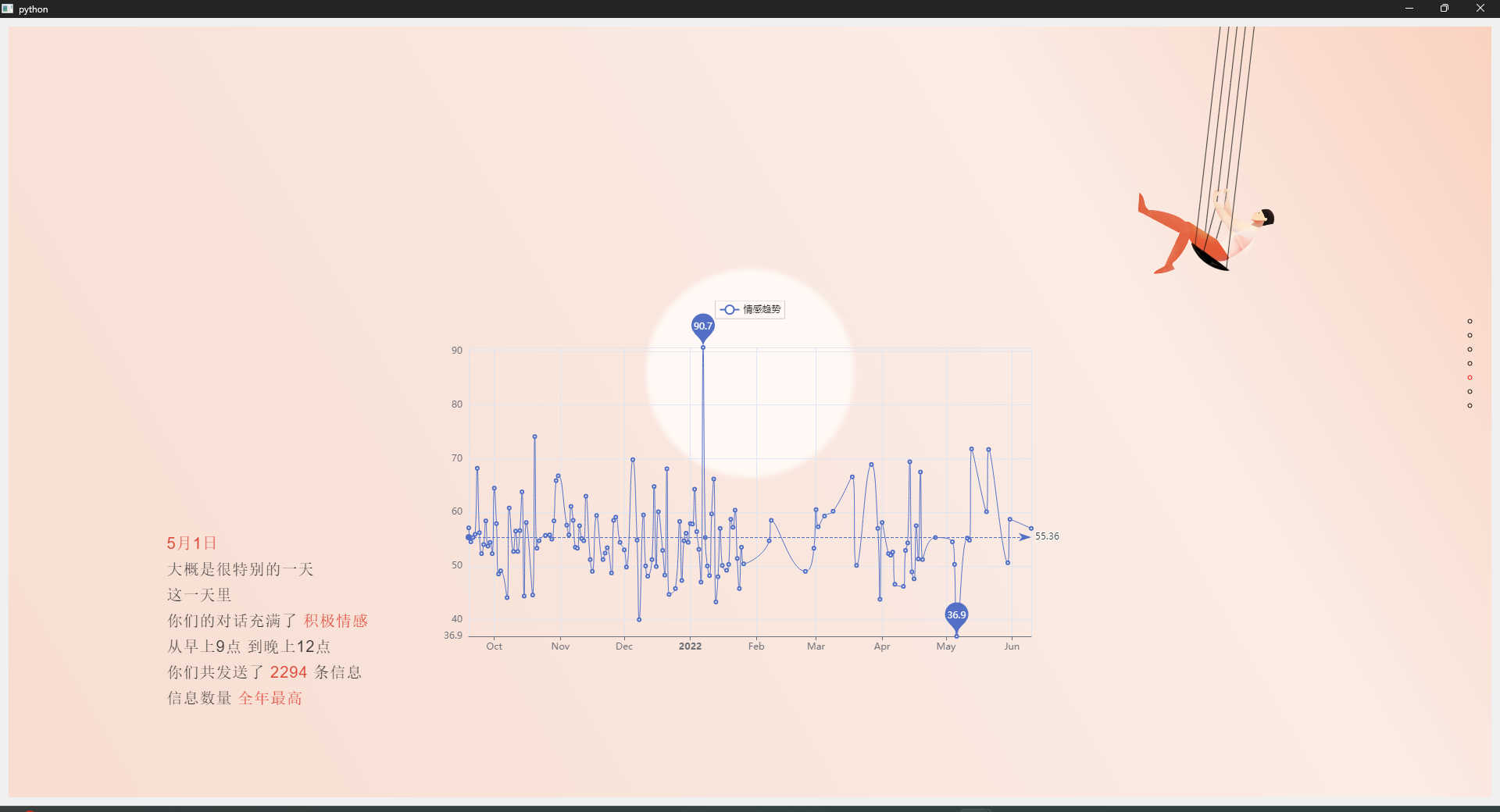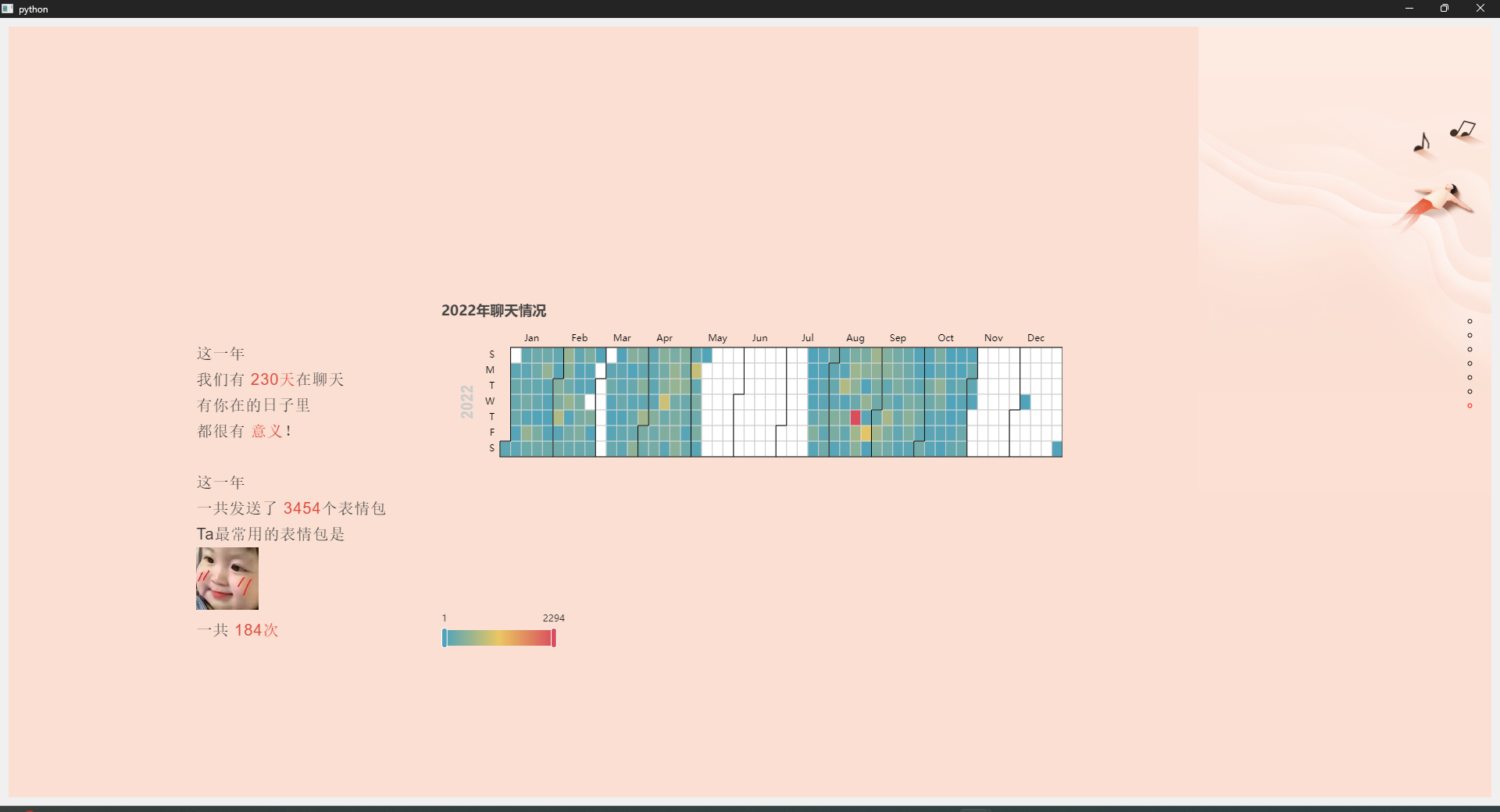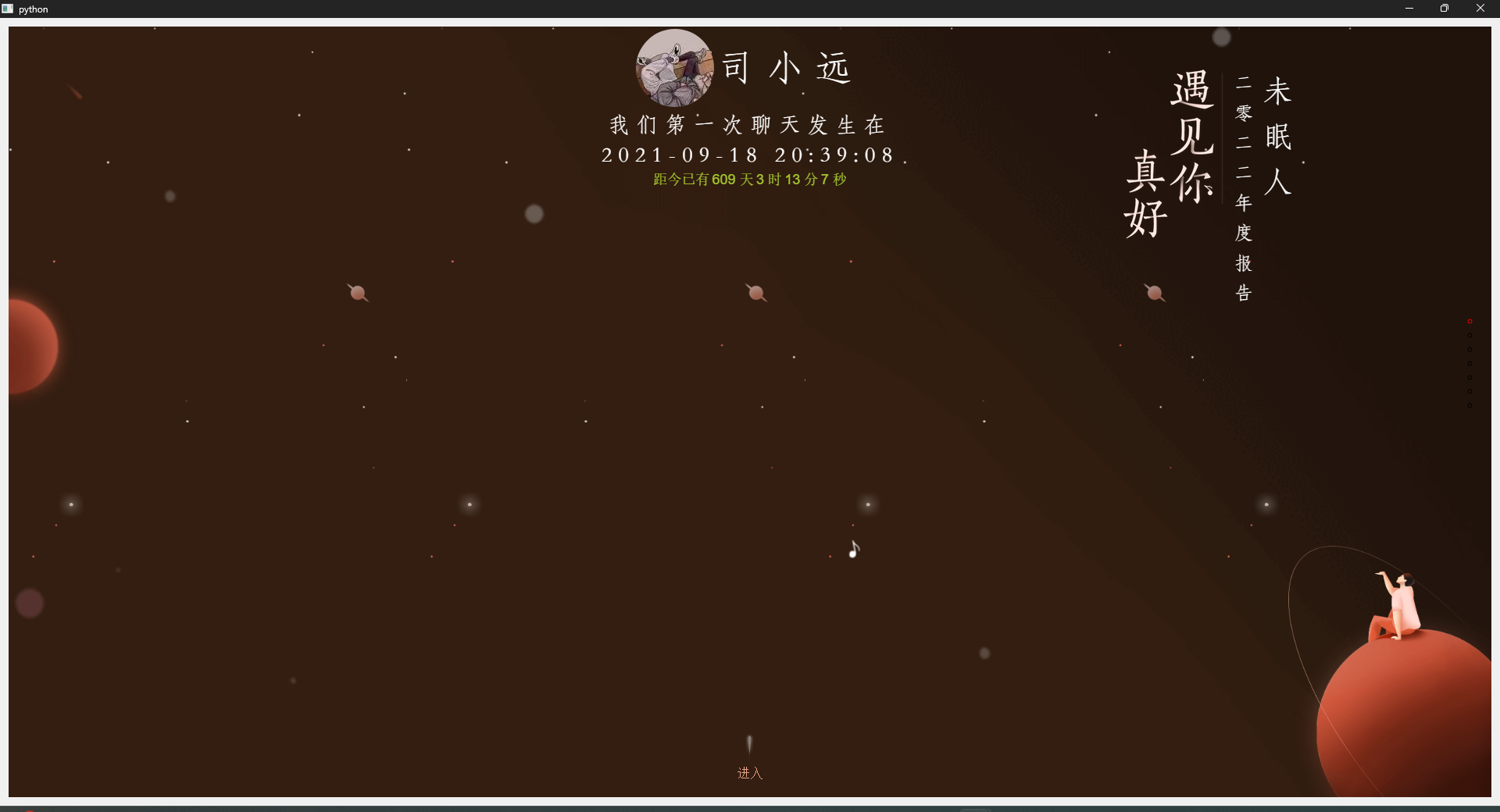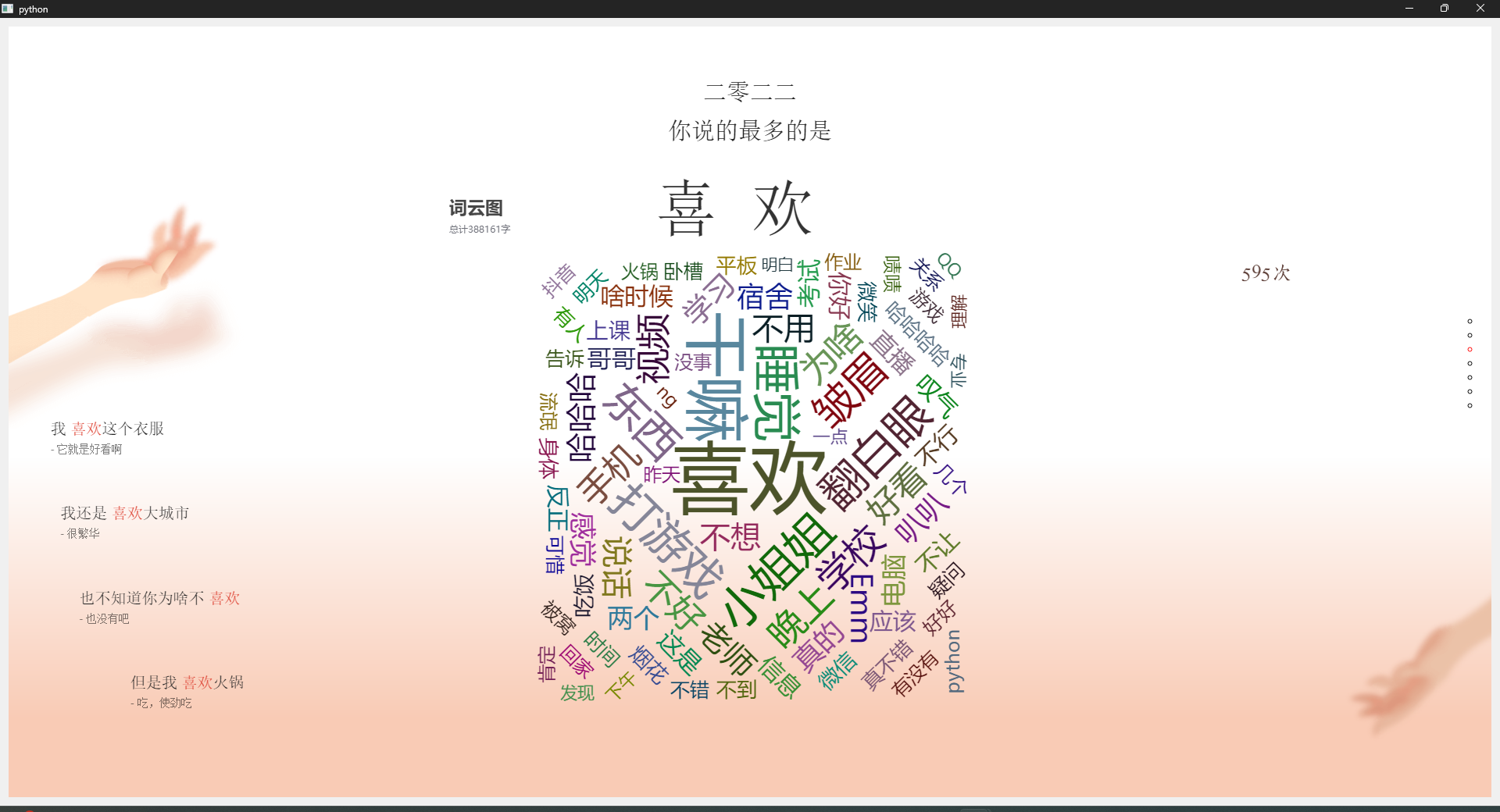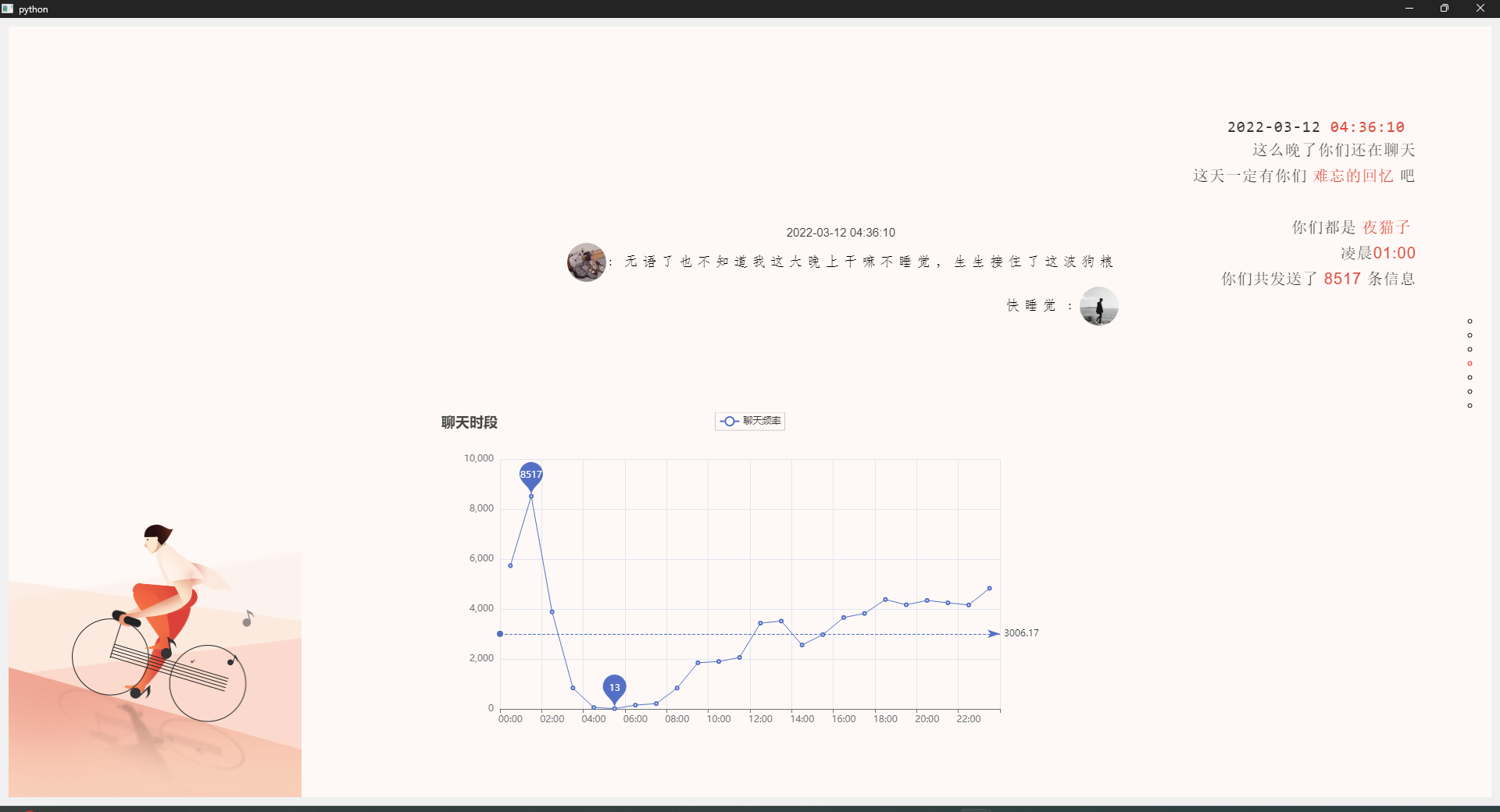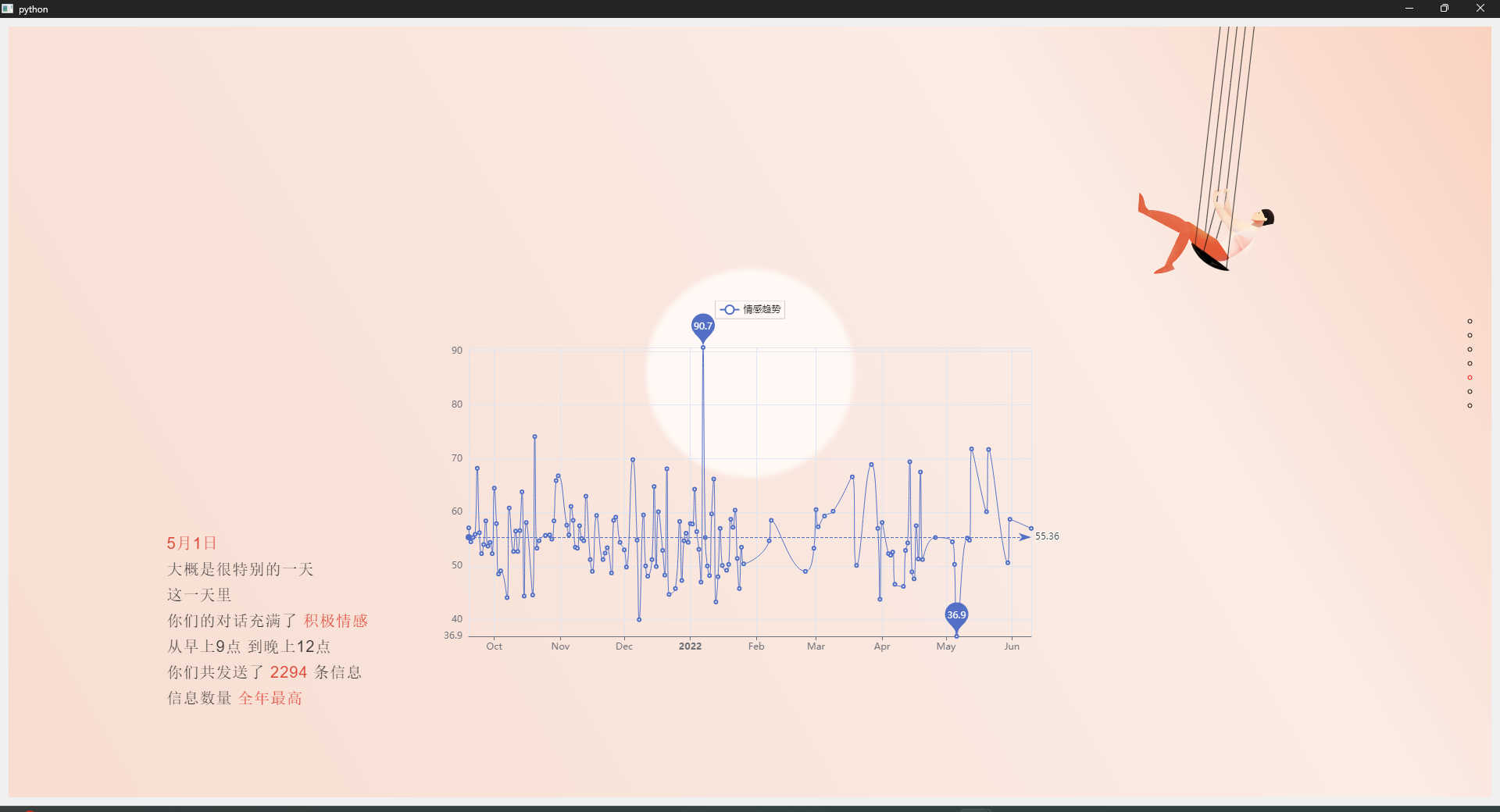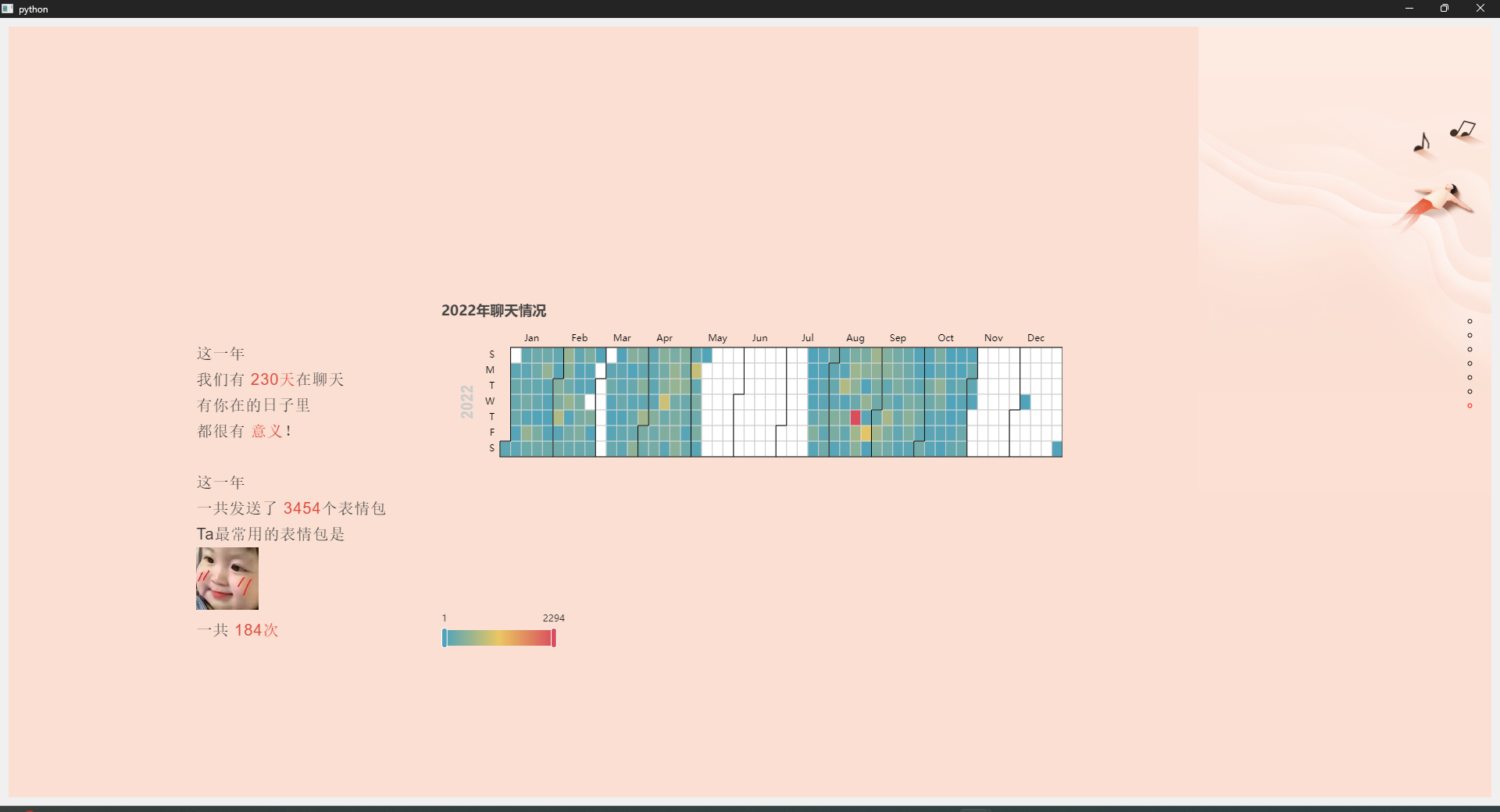# 微信聊天记录可视化
## 功能
- 破解📱手机微信数据库
- 安卓 or 苹果都可以哦
- 破解💻PC端微信数据库
- 还原微信聊天界面
- 导出聊天记录
- Word文档
- CSV文档
- 分析聊天数据,做成可视化年报
- 🔥**项目持续更新中**
- 小伙伴们想要其他功能可以留言哦🏆
- 有任何问题可以随时联系我(863909694@qq.com)
为了方便大家交流,我新建了一个QQ群💬:**474379264**
大家有任何想法、建议或bug可以群里反馈给我
 ## 效果
## 效果
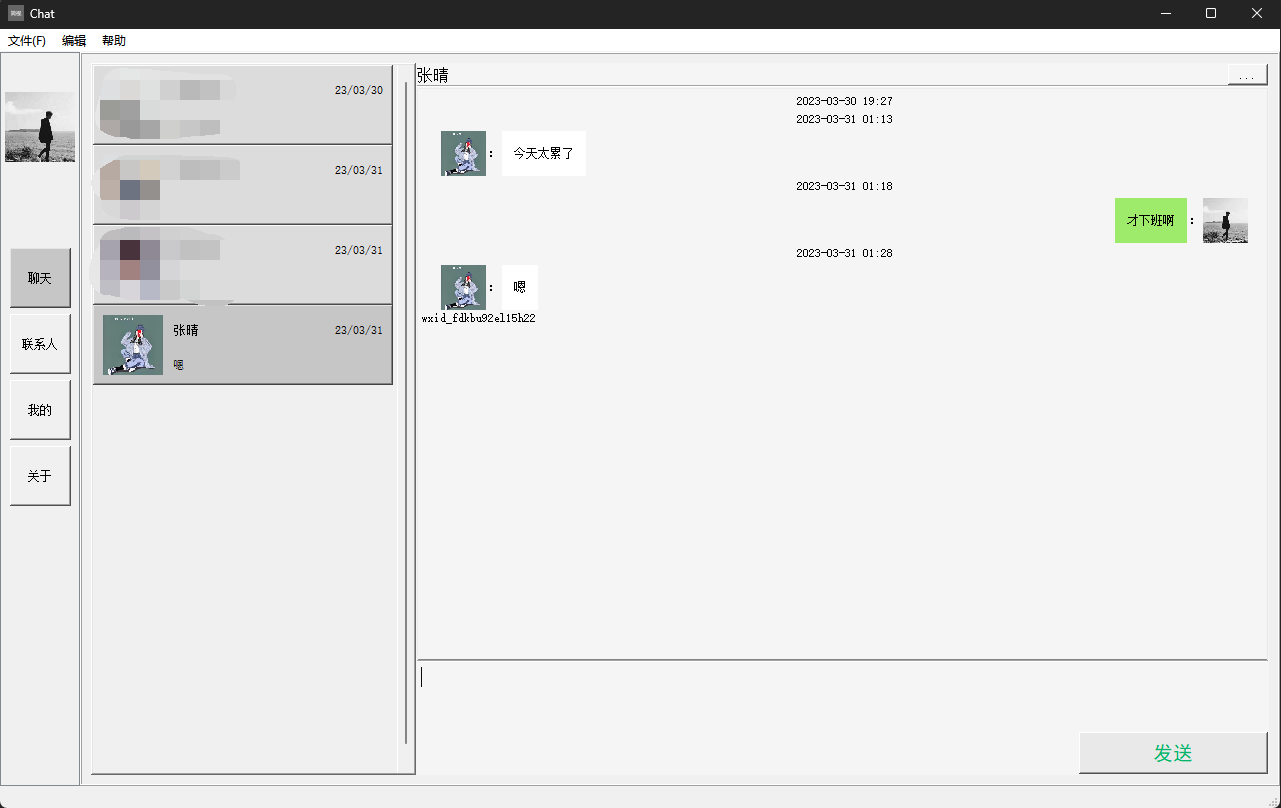 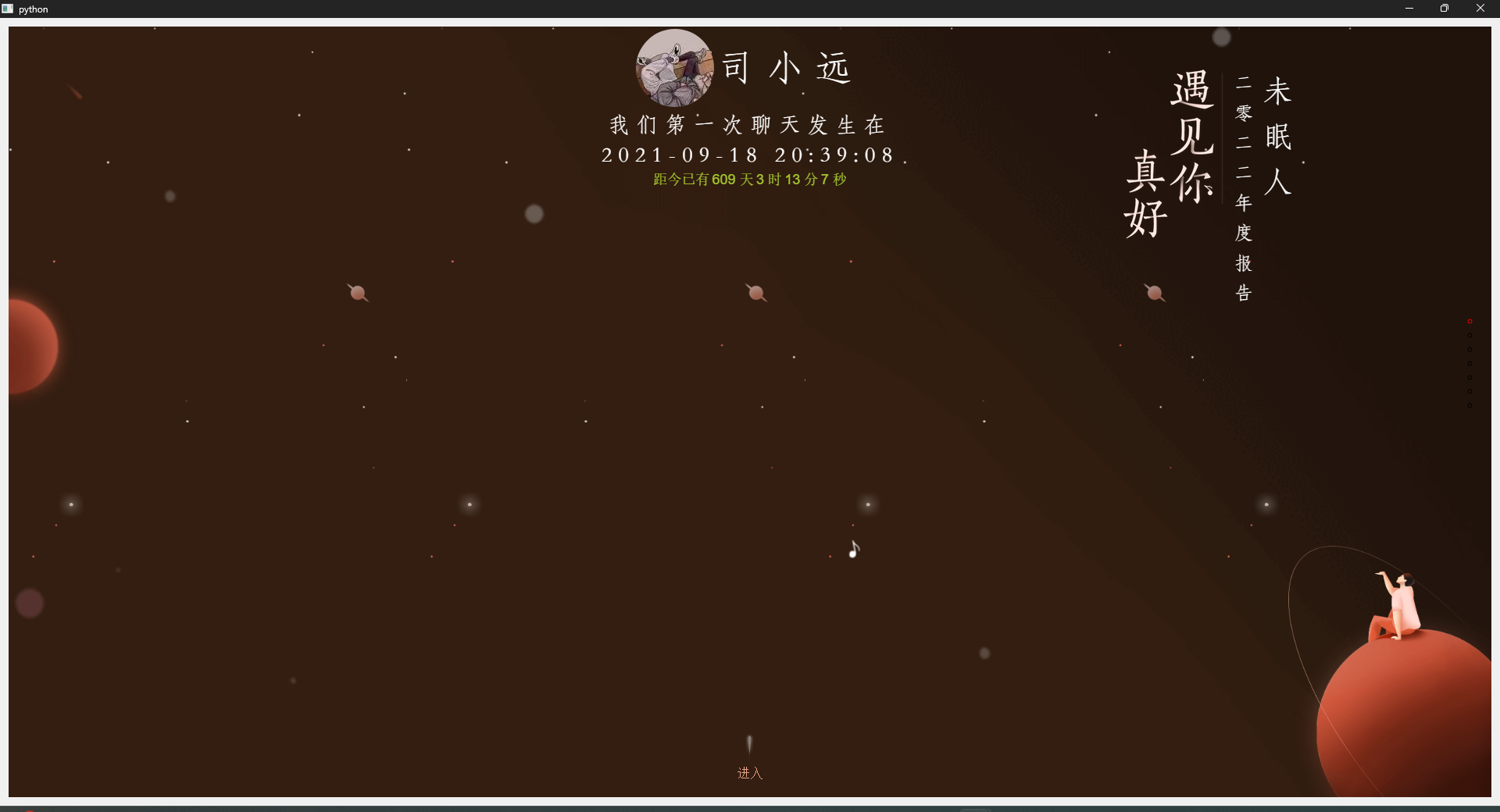

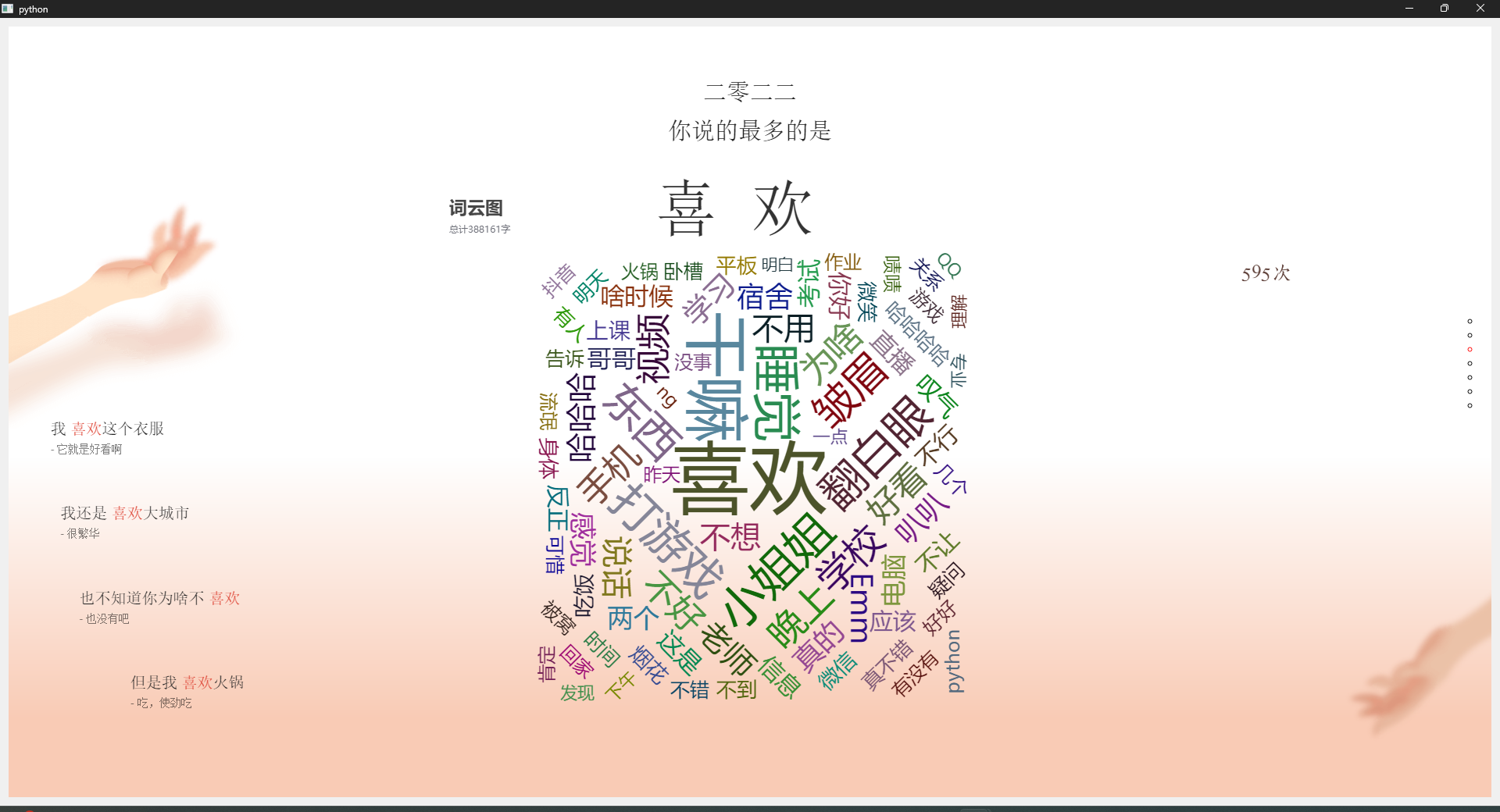
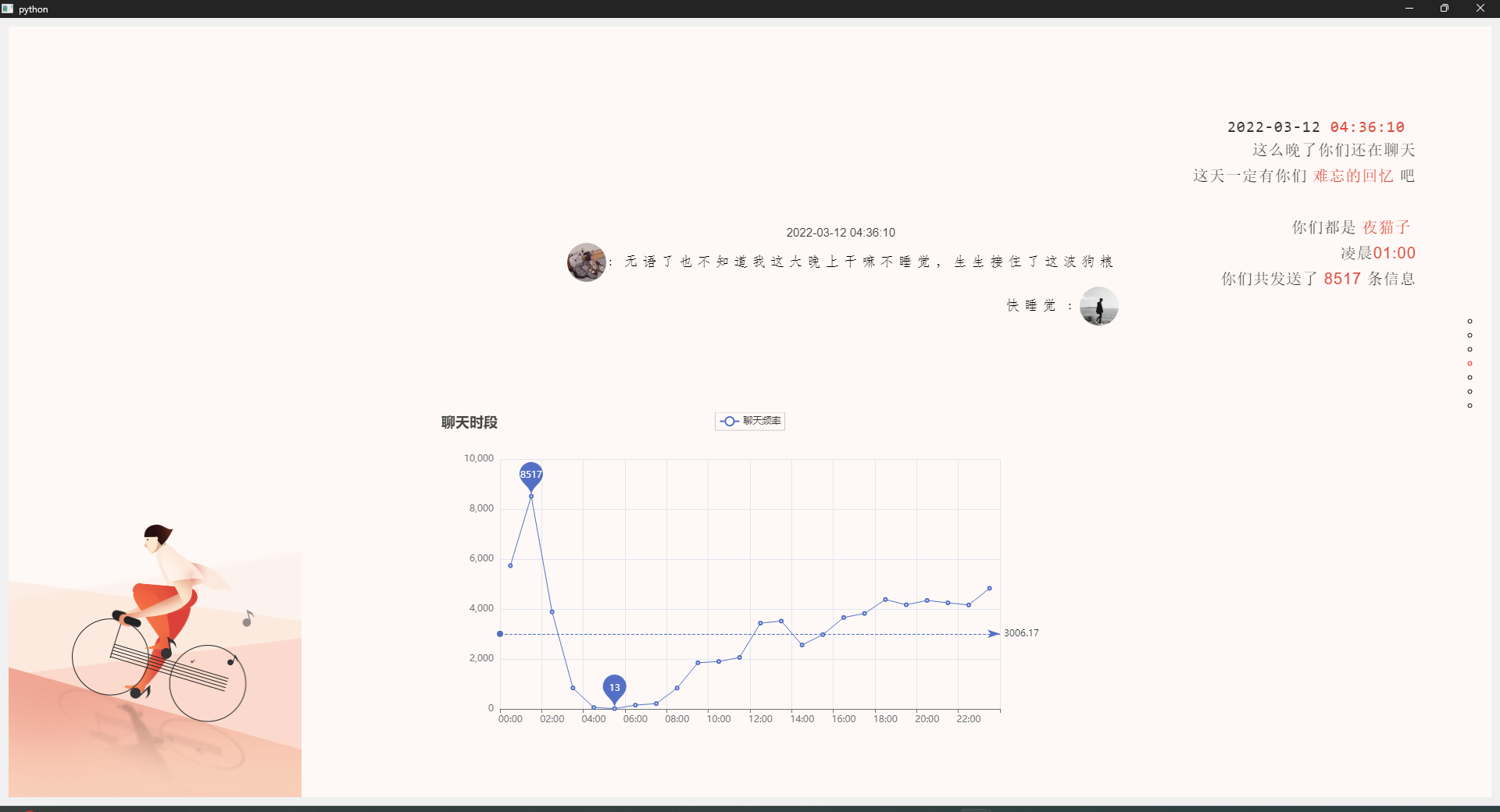
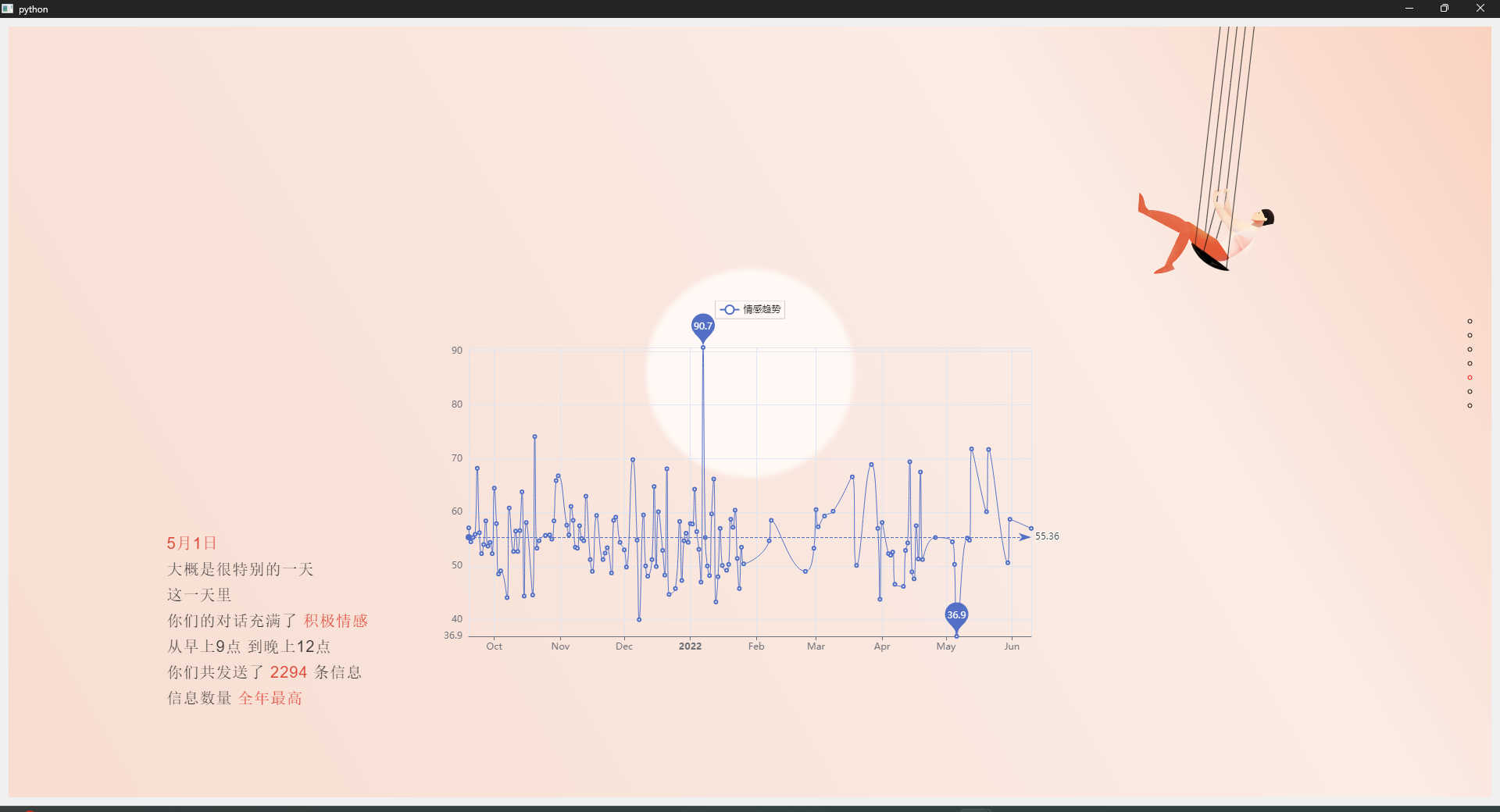

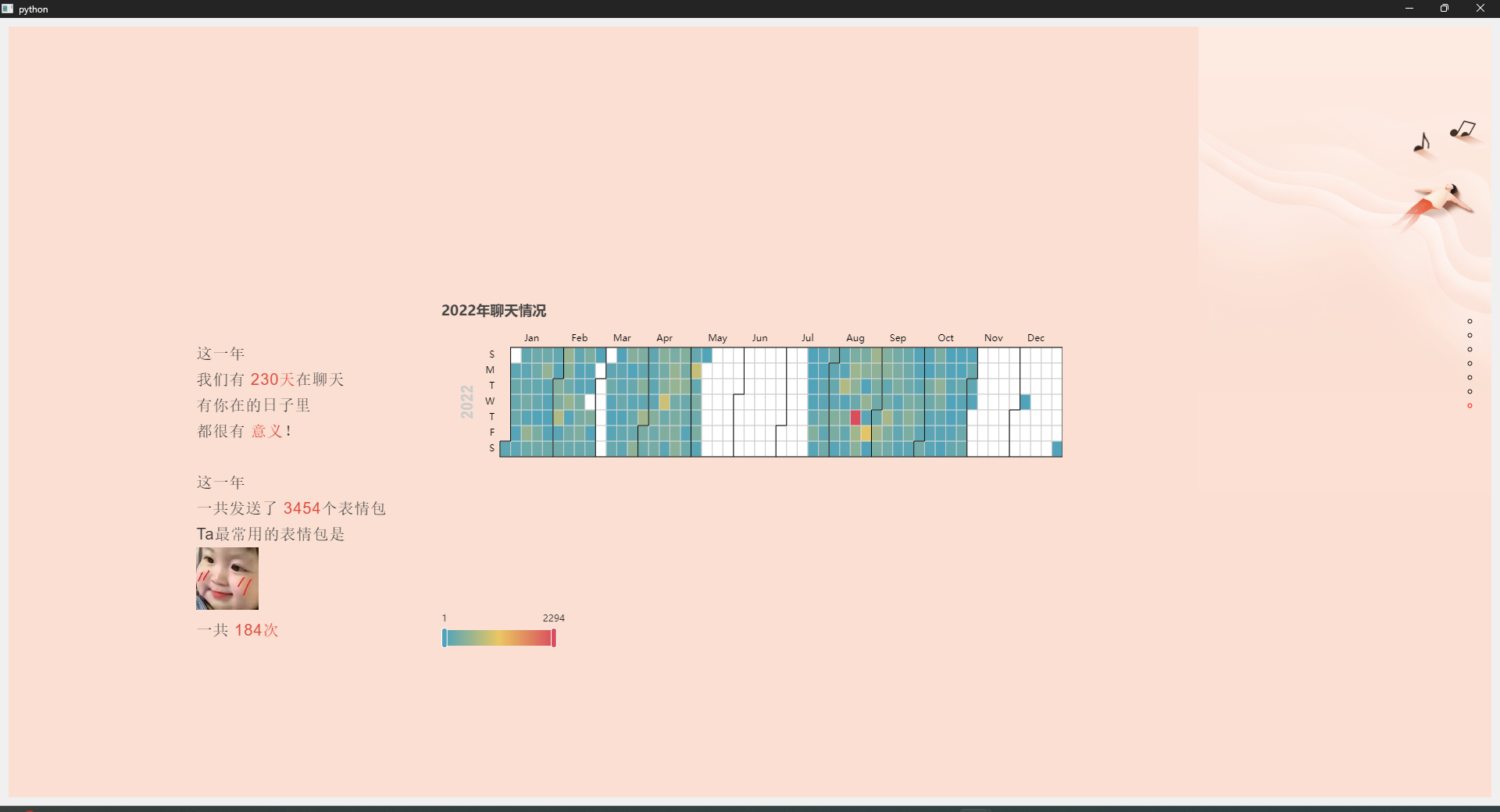
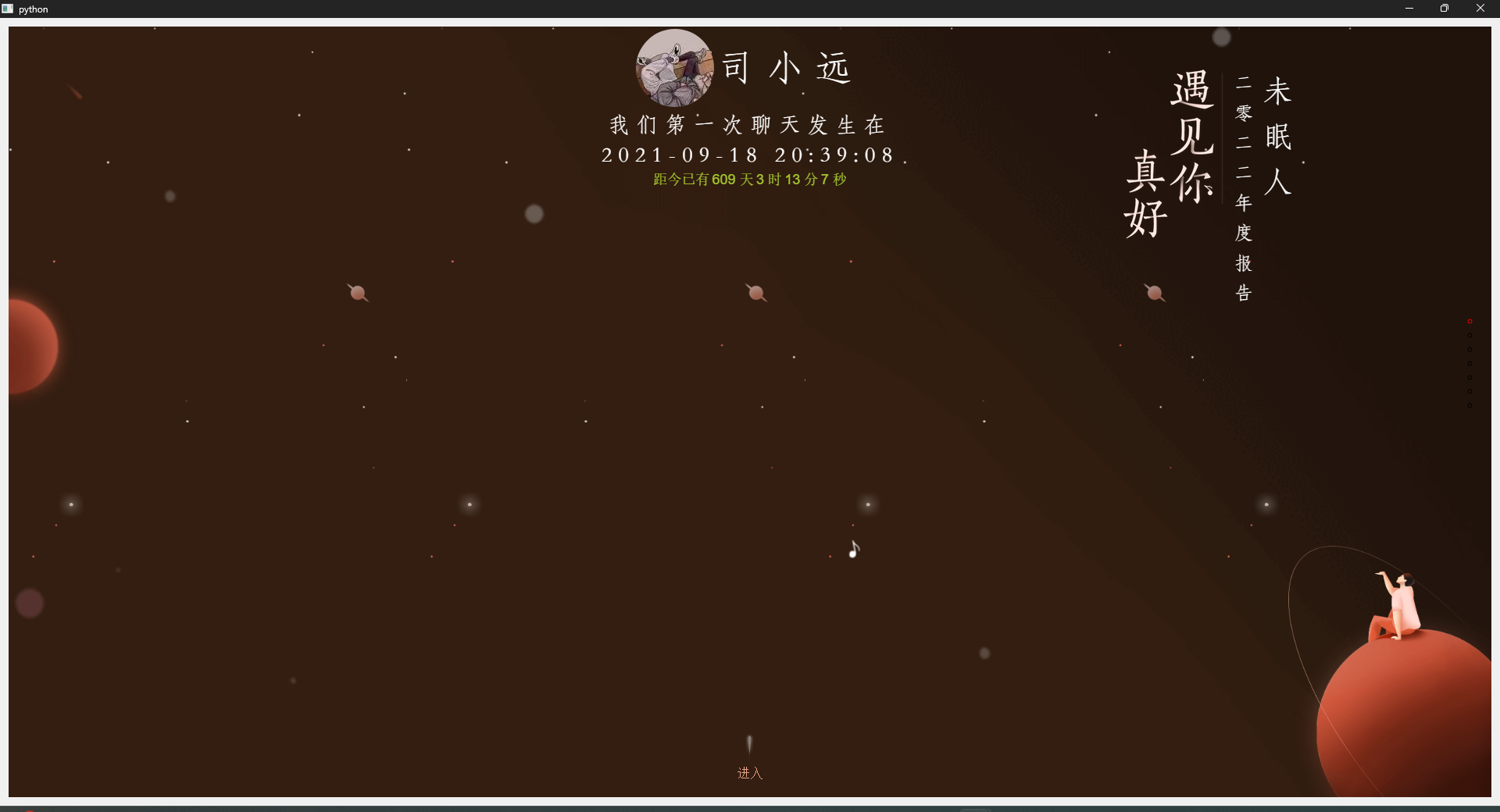

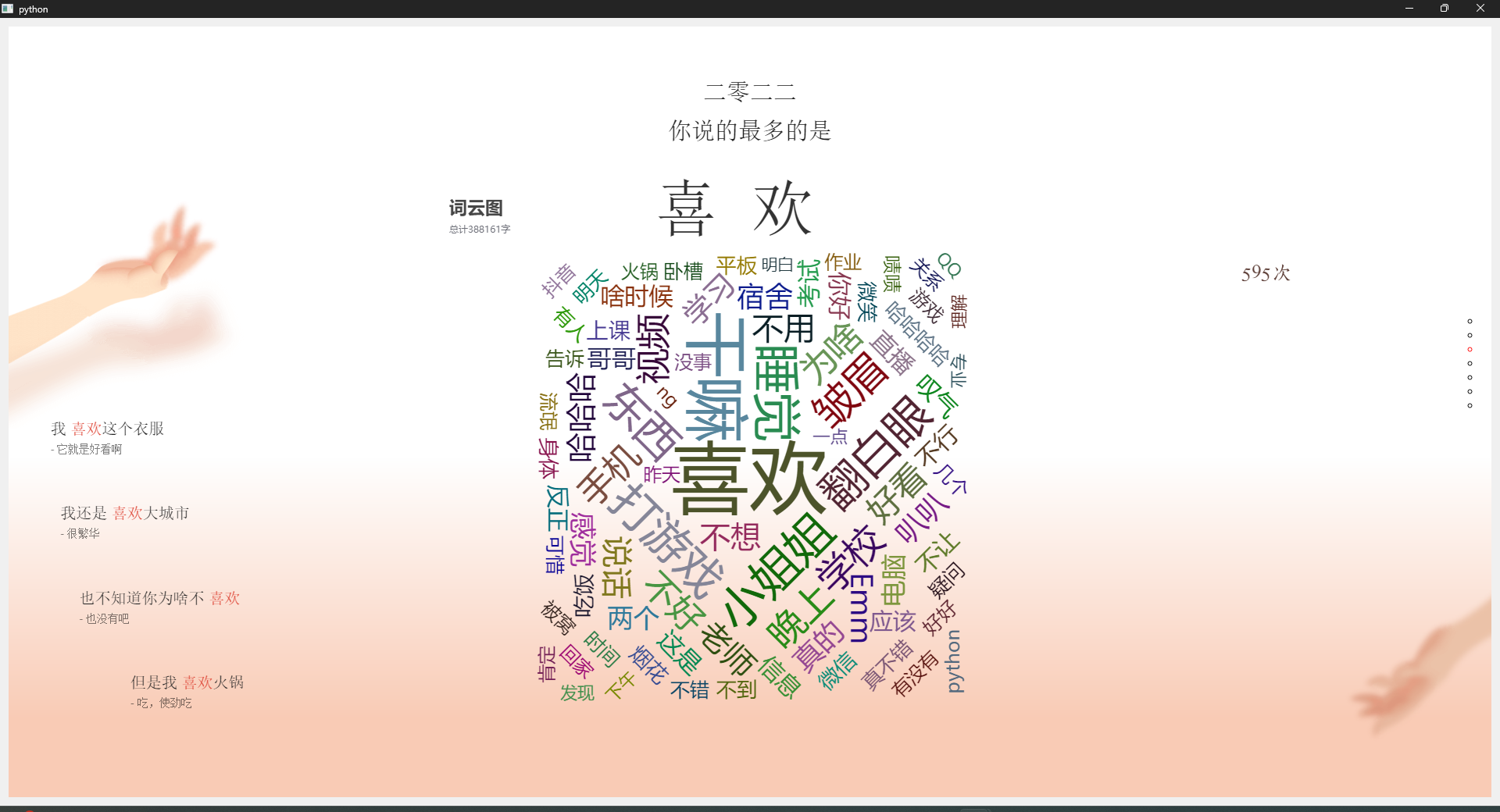
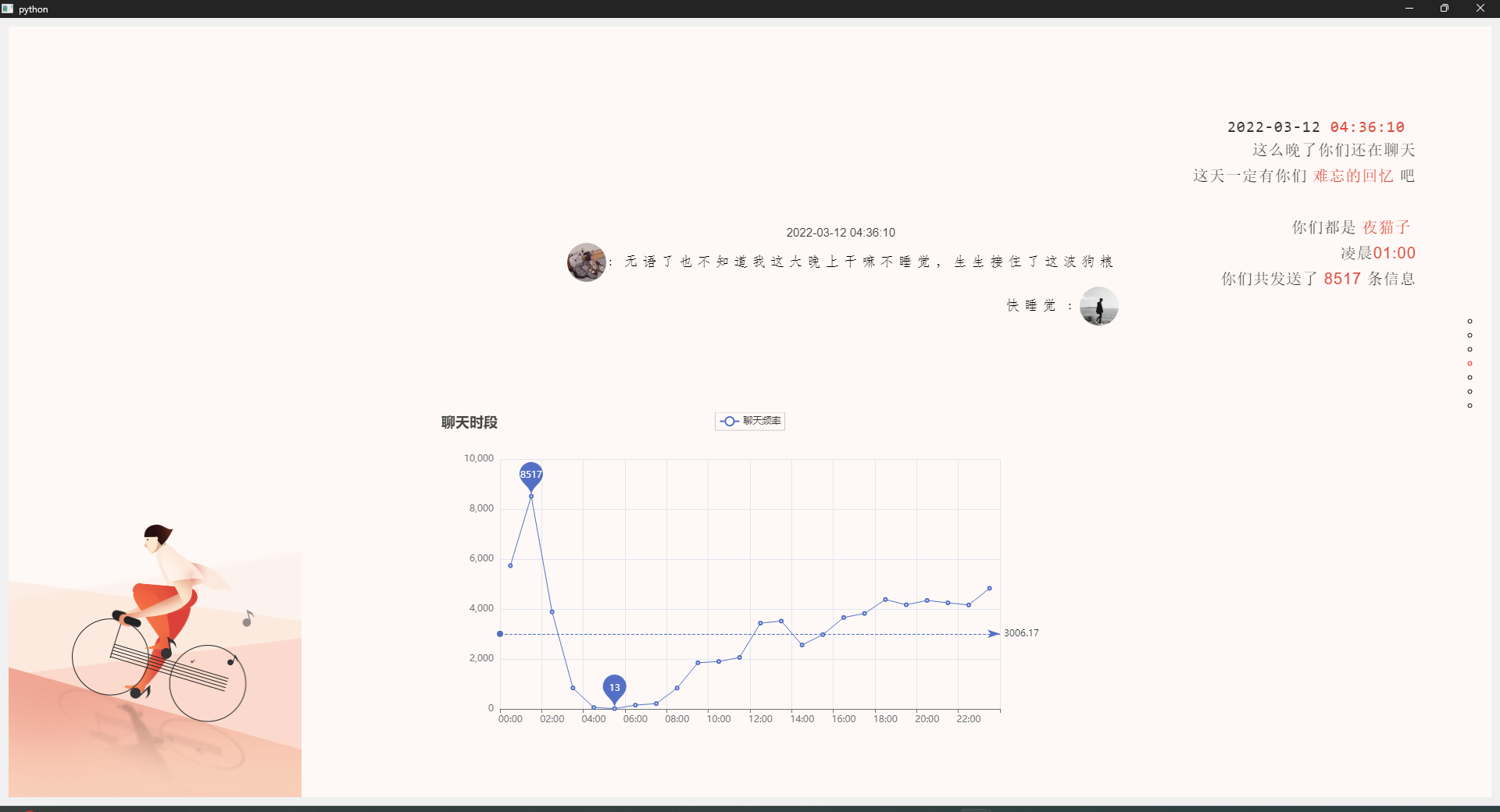
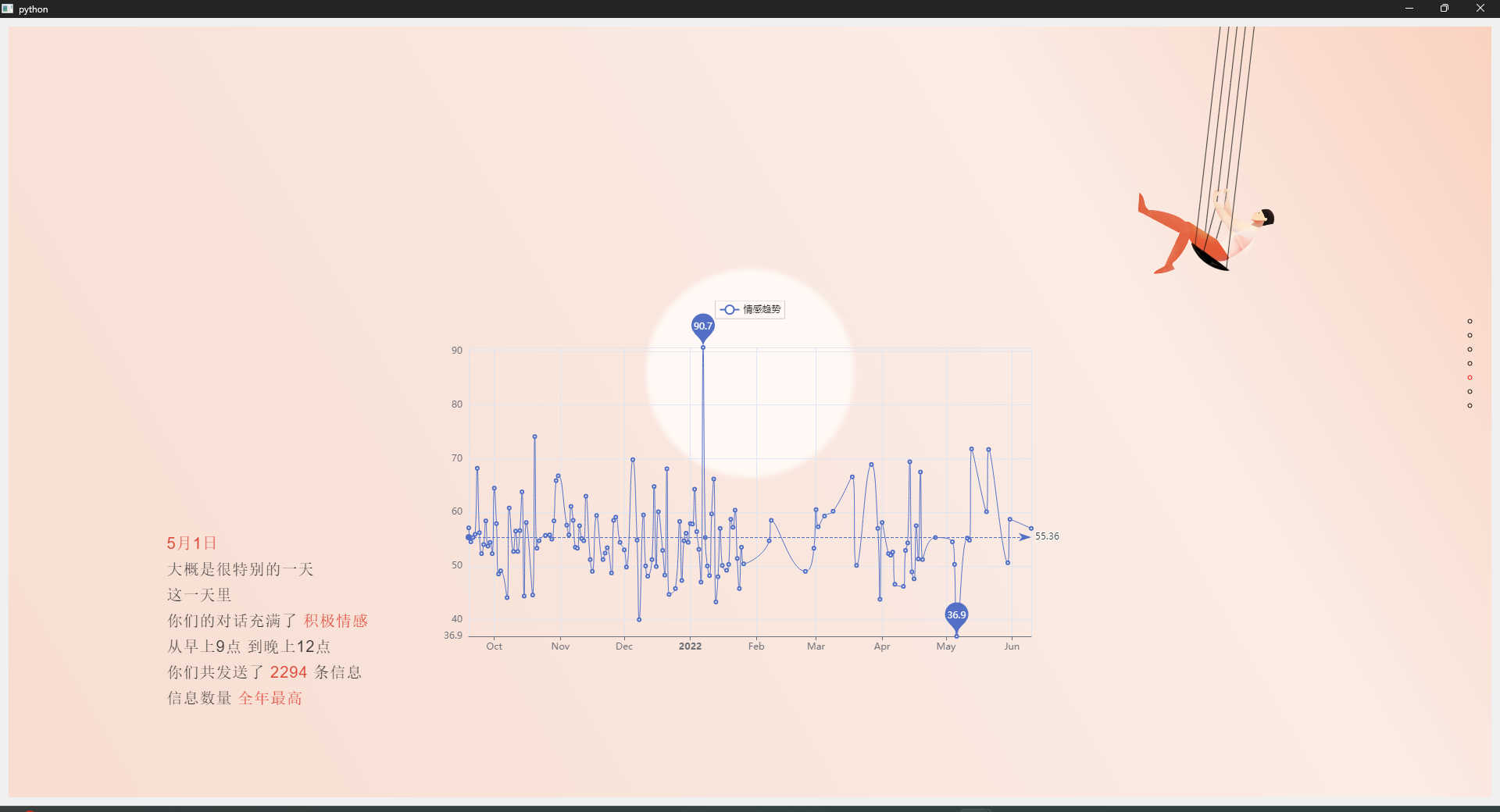

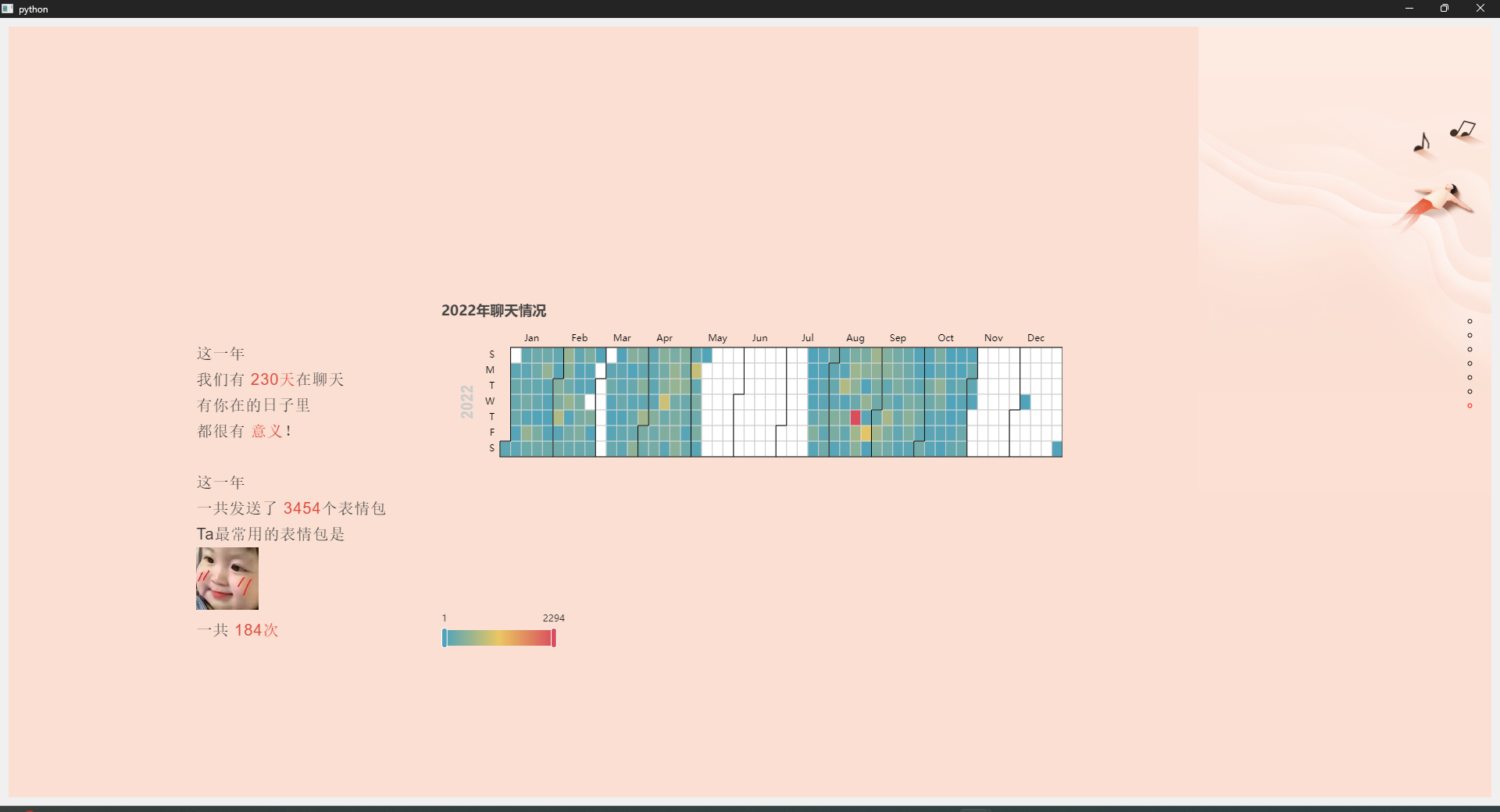
# 使用
## 解密PC版微信数据库
### 1. 安装
```shell
git clone https://github.com/LC044/WeChatMsg
cd WeChatMsg
pip install -r requirements.txt -i https://pypi.tuna.tsinghua.edu.cn/simple
```
### 2. 使用
1. 登录微信
2. 运行程序
```shell
python decrypt_window.py
```
3. 点击获取信息
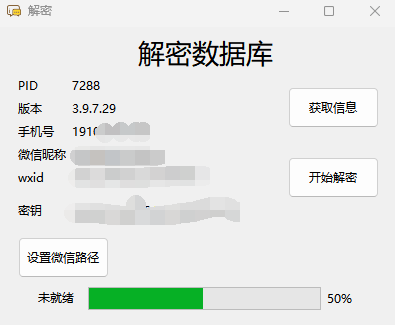
4. 设置微信安装路径
可以到微信->设置->文件管理查看
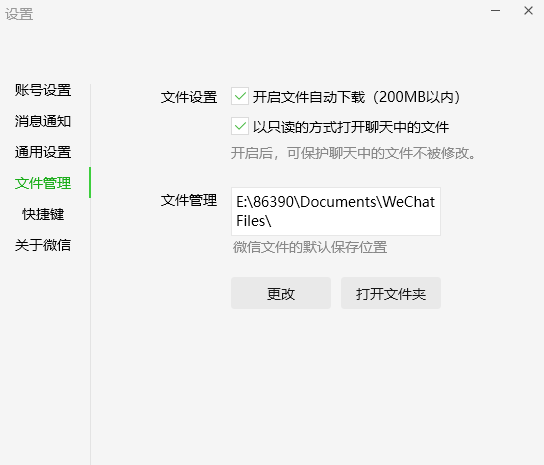
点击**设置微信路径**按钮,选择该文件夹路径
5. 获取到密钥和微信路径之后点击开始解密
6. 解密后的数据库文件保存在./app/DataBase/Msg路径下
### 3. 查看
随便下载一个SQLite数据库查看软件就能打开数据库,例如[DB Browser for SQLite](https://sqlitebrowser.org/dl/)
[数据库功能介绍](./doc/数据库介绍.md)
### 使用模拟器
1. 根据[教程](https://blog.csdn.net/m0_59452630/article/details/124222235?spm=1001.2014.3001.5501)获得两个文件
- auth_info_key_prefs.xml——解析数据库密码
- EnMicroMsg.db——聊天数据库
- **上面这两个文件就可以**
2. 安装依赖库
python版本>=3.10
**说明:用到了python3.10的match语法,不方便更换python版本的小伙伴可以把match(运行报错的地方)更改为if else**
命令行运行以下代码(**建议使用Pycharm打开项目,Pycharm会自动配置好所有东西,直接运行main.py即可**)
```bash
pip install -r requirements.txt -i https://pypi.tuna.tsinghua.edu.cn/simple
```
运行main.py
```bash
python main.py
```
3. 出现解密界面
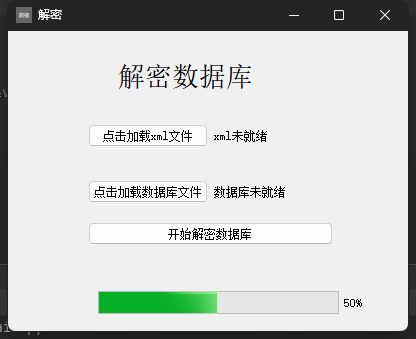
按照提示选择上面获得的两个文件,等待解密完成,重新运行程序
4. 进入主界面
这时候不显示头像,因为头像文件没有导入进来
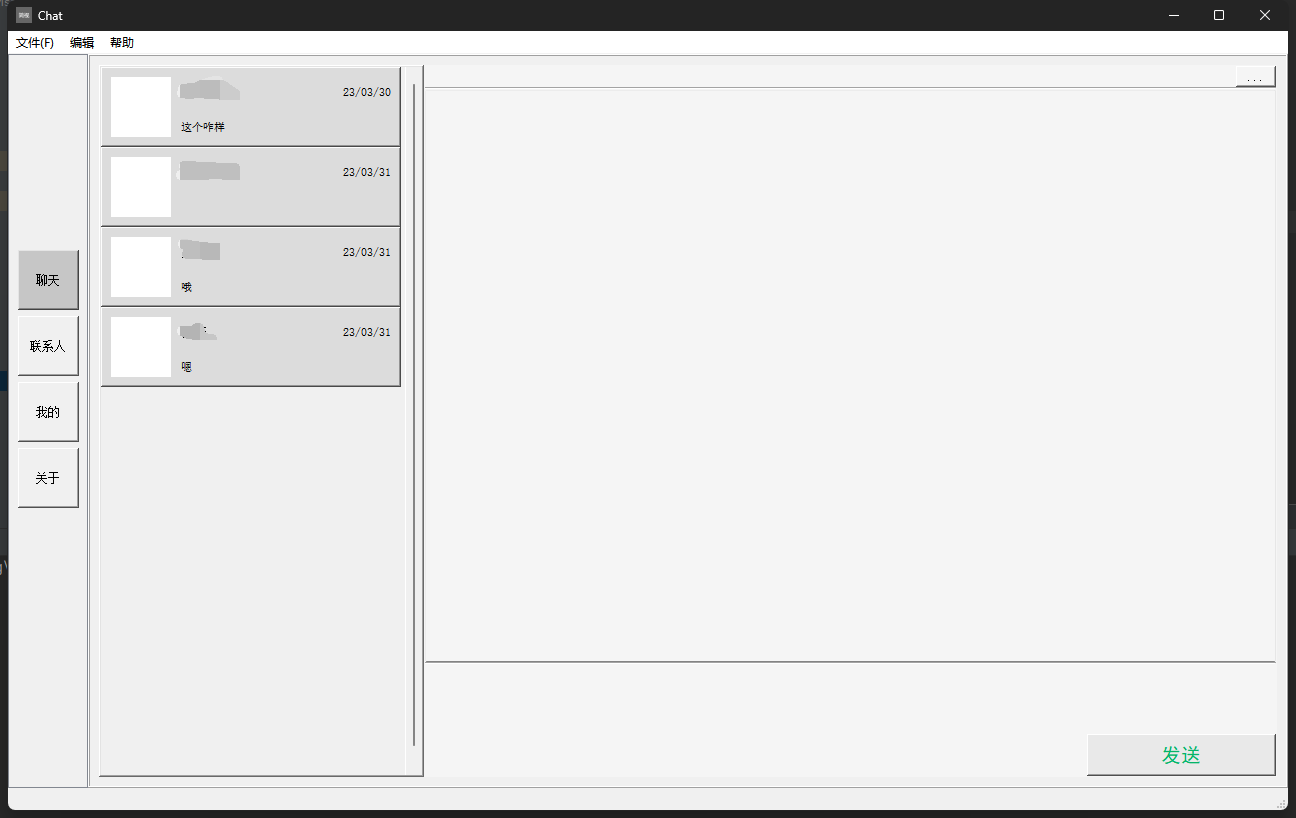
根据[教程](https://blog.csdn.net/m0_59452630/article/details/124222235?spm=1001.2014.3001.5501)
将头像文件夹avatar复制到工程目录./app/data/目录下
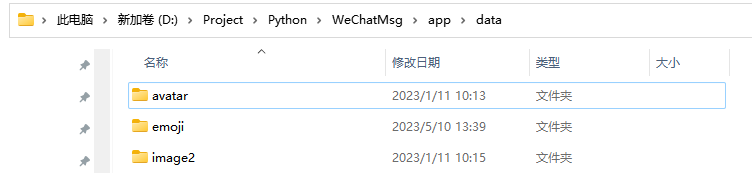
如果想要显示聊天图像就把[教程](https://blog.csdn.net/m0_59452630/article/details/124222235?spm=1001.2014.3001.5501)
里的image2文件夹复制到./app/data文件夹里,效果跟上图一样
复制进来之后再运行程序就有图像了
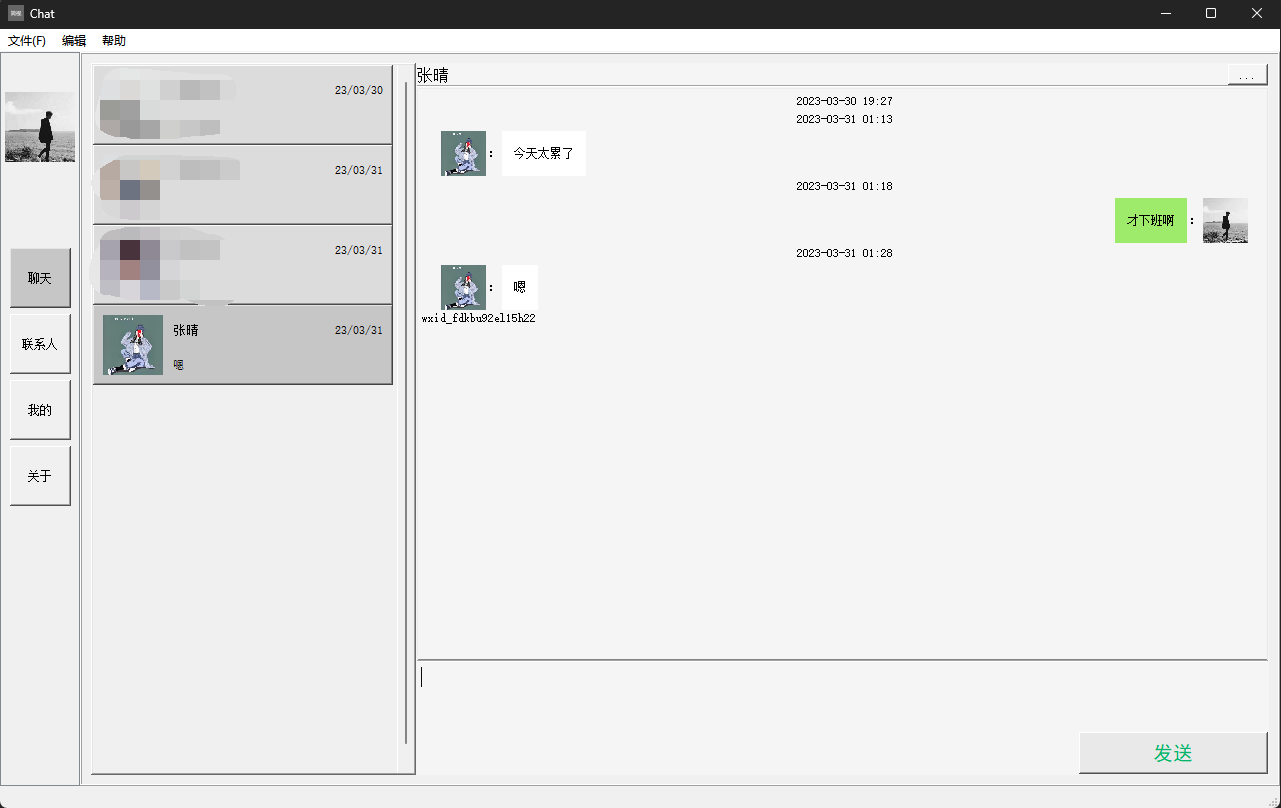
## 项目还有很多bug,希望大家能够及时反馈
项目地址:https://github.com/LC044/WeChatMsg
# 致谢
* PC微信解密工具:[https://github.com/xaoyaoo/PyWxDump](https://github.com/xaoyaoo/PyWxDump)
---
> 说明:该项目仅可用于交流学习,禁止任何非法用途,创作者不承担任何责任🙄
[](https://star-history.com/?utm_source=bestxtools.com#LC044/WeChatMsg&Date)





 ## 效果
## 效果